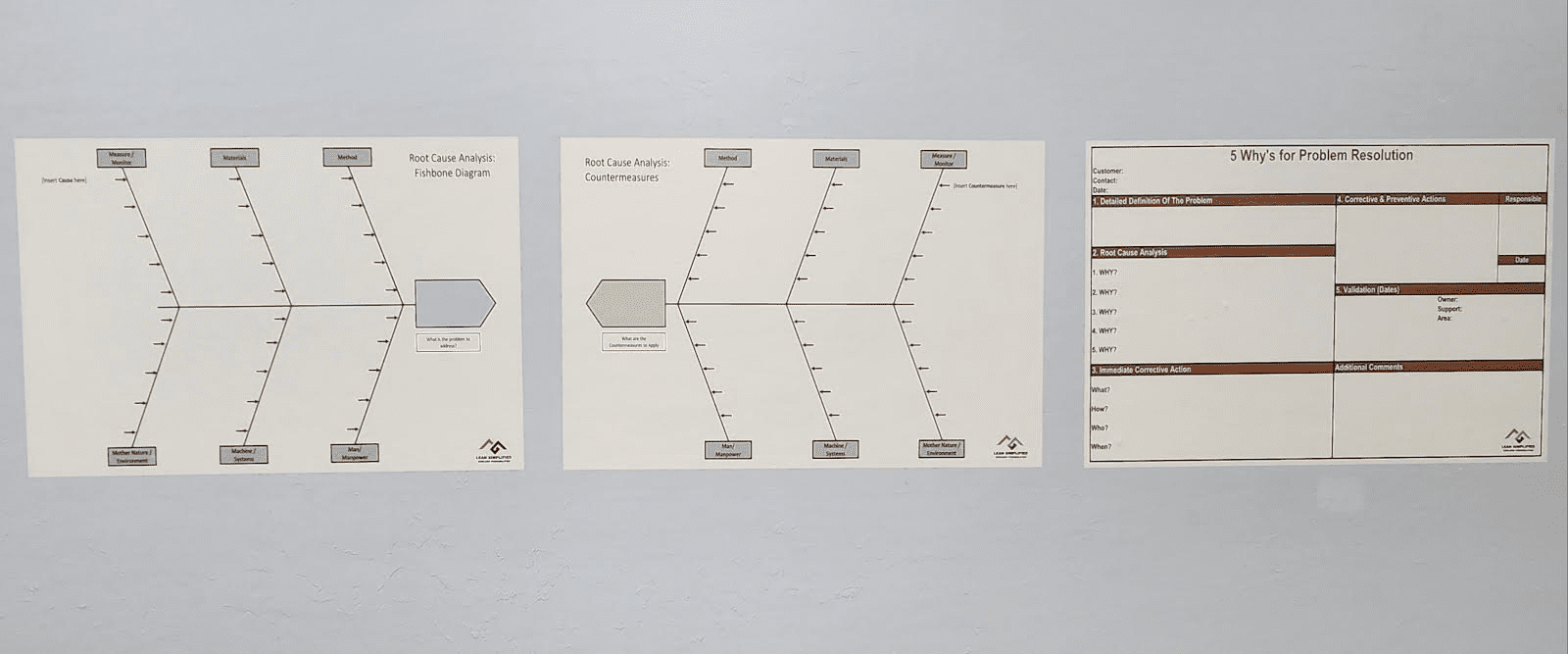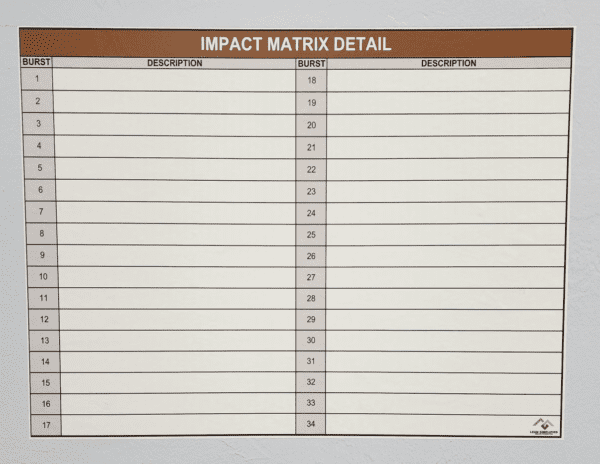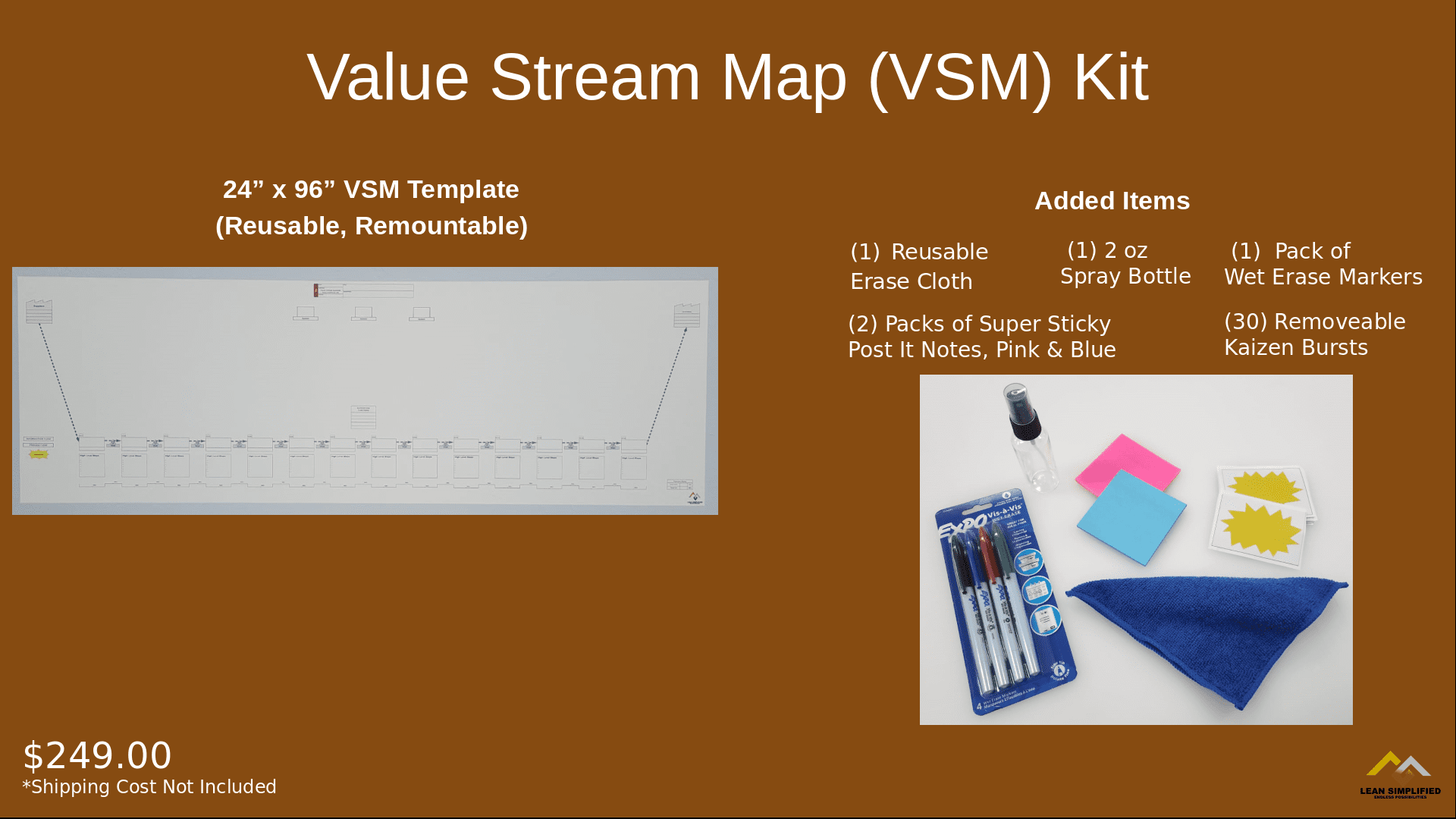Tap Into The Power Of Operational Excellence
Virtual Lean Coaching and Read-to-Print Digital Resources
Project management templates
Use this collection of templates to create and execute a project.
About this collection
From software development to big marketing campaigns, project management comes in countless shapes and sizes. But across the board, two things are guaranteed: you need to stay in touch with your team to make sure everyone is moving in the same direction, and no matter how many times you remind them, someone will forget the weekly sync.
Use this collection of project management templates to share ideas, outline an action plan, decide and execute on key milestones, and review how your project turned out and where you can improve.
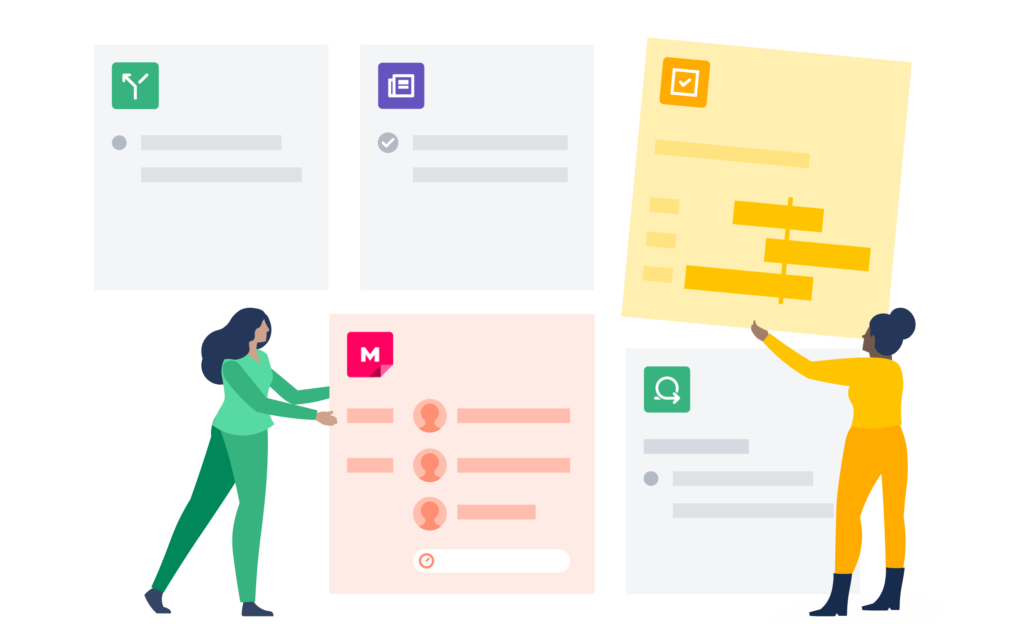
How to use this collection

Brainstorming
Sed ut perspiciatis unde omnis iste natus error sit voluptatem accusantium doloremque laudantium, totam rem aperiam.
mural
Step 1: Prep for planning
Envision your plan before kicking off a comprehensive brainstorm.
Take time to think through the problem you’re trying to solve. In your brainstorm, generate ideas to solve a wide range of situations, make sure to include time to discuss and vote on proposed solutions, visualize, and align on which ideas you should explore first. Involve your team, and don’t be afraid to shoot for the moon. It’s easier to roll back a bold idea than to turn a safe idea into a showstopper.

Project plan
Define, scope, and plan milestones for your next project.
Atlassian
Step 2: Plan and prioritize
Prioritize what to include in your project with early feedback.
Based on feedback from early testing, and keeping your success metrics in mind, prioritize what to include in the project. Next, map out dependencies and build a roadmap, and then establish a cadence for team meetings and updates to stakeholders. Share it around, and update the project’s plan and dashboard regularly ensuring everyone stays on the same page.

DACI: Decision documentation
Use this template to effectively guide your team in making informed group-decisions
Atlassian
Step 3: Execute & stay on track
Move into the execution phase of your project, where decisions are made.
Your planning is complete, and you’re ready for the rubber to meet the road. Now, the project and team need to stay on track to deliver consistently. Agree on who makes the call and who weighs in on decisions about the scope or the project as a whole.

Business status update
Provide regular updates to leadership and the wider team on business and product performance.
Steven Bao
R&D Program Manager
Atlassian
Step 4: Deliver Your Business Strategy Update
Ship it! You’ve planned and tracked, and now time to report on progress and outcomes.
Start adding exclamation points to your updates because your team’s work is ready for the public eye! (But not too many!!!) After the requisite celebratory dance, you can close out recurring meetings and change all those statuses to DONE.

Retrospective
What went well? What could have gone better? Crowdsource improvements with your team.
Atlassian
Step 5: Improve Your Project Plan
What did your team learn? Share challenges and best practices for future projects.
What went well? What could have gone better? What did we learn? Do some group soul-searching and have an honest discussion with your project team. Capture those valuable lessons and share them with your peers so they can benefit. And, even if it’s absolutely perfect (because that happens all the time), don’t forget to chat about how you might improve on what you just delivered.